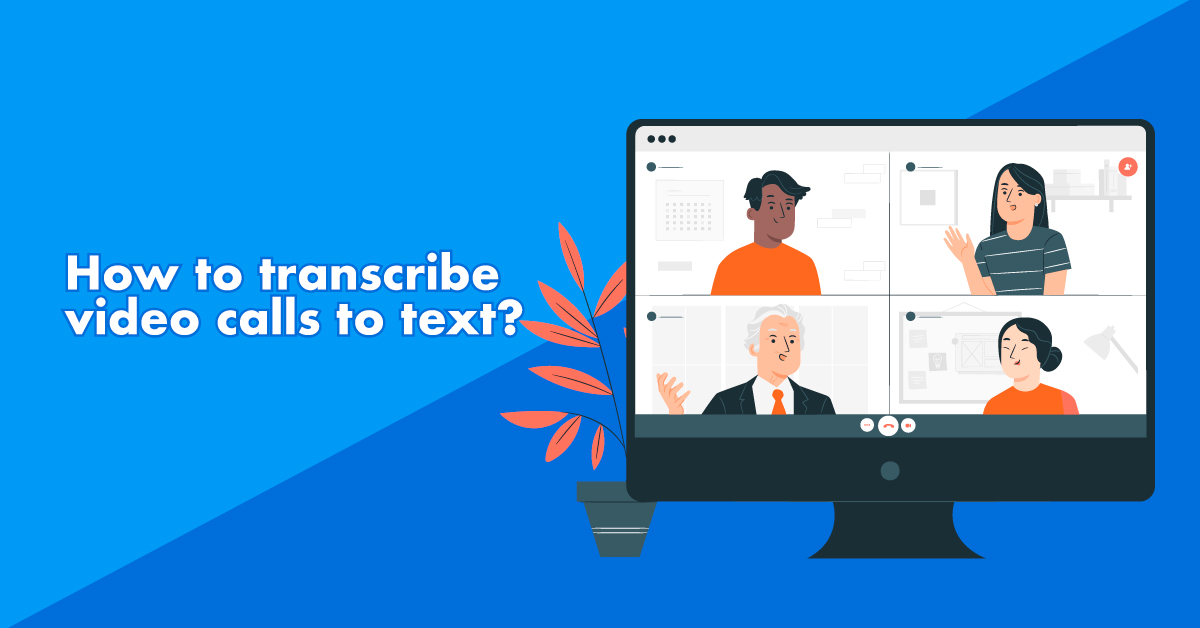Video conferences and virtual meetings are very common today. Depending on the type of meeting, many people require video calls to be transcribed into text, either to be able to generate subtitles or to have a formal document of the conversation.
Depending on the platform used for the video call, we can find different solutions for the transcription or translation of the conversation. You must bear in mind that this process will be carried out on the same recording. If you need to extract this content to a format such as Word, it is a different process and additional programs will be required.
What is the best way to transcribe video calls to text?
It all depends on the time available for the work and the quality required.
It is important to remember that automatic transcription is not 100% reliable – automatic transcription vs. professional transcription may interest you -, so you will require additional time to review it. And, as we mentioned before, if you require it in a document, it will be additional work.
If you are looking for a free solution: We recommend that you explore the solutions for transcription or translation on various platforms:
If what you are looking for is a professional solution with 99% accuracy:
TranscribeYA, is a transcription, translation and typing company formed by a team of professionals specialized in various sectors of the industry.
We transcribe, translate and type in Spanish and English all kinds of audio, video and documents.
We work with clients in all kinds of businesses: law, marketing, market research, journalism, events, among others. All information is treated with complete confidentiality.